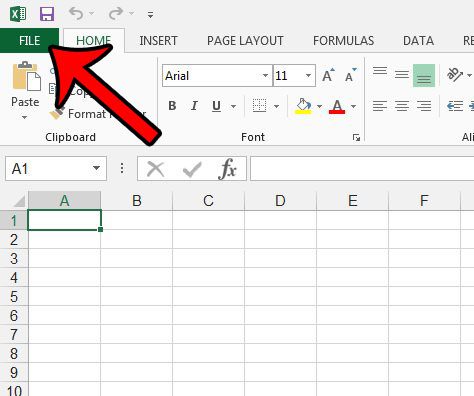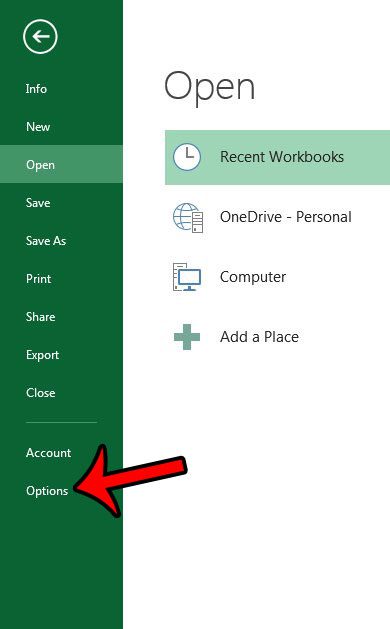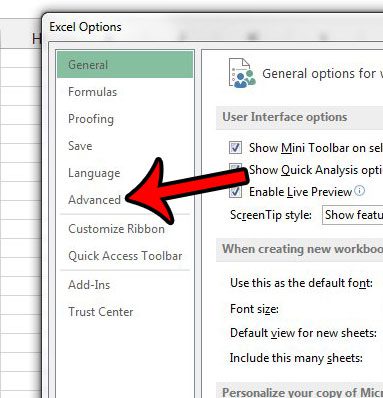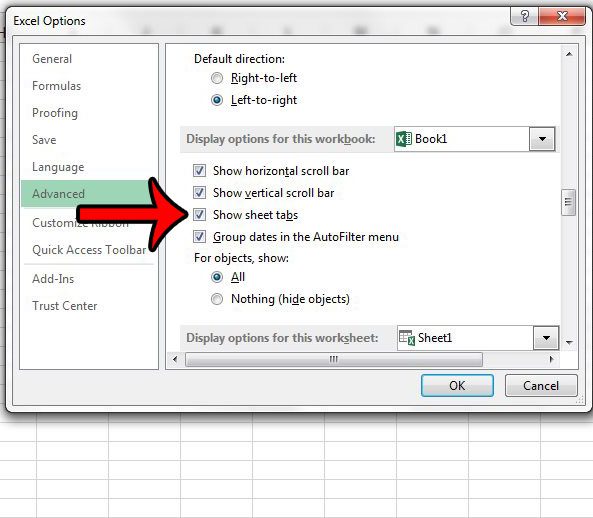Our guide below will show you what you need to do when you can’t see your tabs in Excel 2013, but need to switch to another worksheet.
Where are my Worksheet Tabs in Excel 2013?
The steps in this article will assume that you have a workbook open in Microsoft Excel 2013 that contains multiple worksheets, but that you do not see the tabs at the bottom of the window.
If you followed the steps above, only to find that Excel 2013 was already configured to show sheet tabs, then it is possible that your Excel window is minimized or has been manually sized. You can double-click the workbook name at the top of the window to maximize the window, which should bring your worksheet tabs into view.
If only some of your worksheet tabs are visible in your Excel 2013 workbook, then it is possible that individual sheets have been hidden. Learn how to unhide a worksheet in Excel. After receiving his Bachelor’s and Master’s degrees in Computer Science he spent several years working in IT management for small businesses. However, he now works full time writing content online and creating websites. His main writing topics include iPhones, Microsoft Office, Google Apps, Android, and Photoshop, but he has also written about many other tech topics as well. Read his full bio here.
You may opt out at any time. Read our Privacy Policy