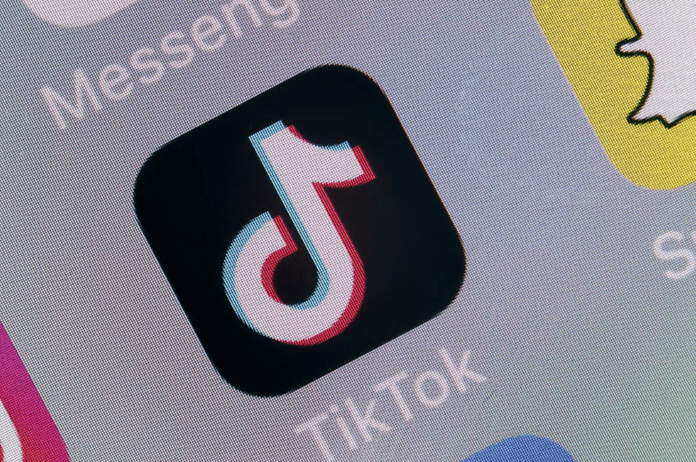Luckily, you can follow these users to keep up with their content. One of the issues that users might run into, however, is an error that prevents them from following their favorite users. Here’s a few things that you can do to fix that issue.
How to Check If TikTok Won’t Let You Follow Anyone
To test this, just follow a lot of people and if the follow button keeps unselecting, then you’ll know TikTok has blocked you. If it only happens to a specific person, then they’ve blocked you. When you go to follow someone on TikTok and it suddenly stops letting you follow people, you’ve been banned from following people temporarily so you won’t be following anyone for a while.
Why Can’t I Follow People on TikTok?
There are a few reasons why TikTok won’t let you follow anyone. One rare case is that there’s a bug on the app. This can quickly be solved by you updating the app or restarting the device. However, a bug isn’t a common reason why you can’t follow anyone.
1. Follower Limit
There is a limit on how many people you can follow in one day. This limit is around 140 people for new accounts. There isn’t a way to get around this. You should be more selective about the accounts that you follow and interact with the ones that you do have before mass following people. This will allow Tik Tok to stop viewing your account as a new one.
2. Temporary Block
You may be blocked from certain actions on your account within 24 hours. This could be for any number of reasons. For example, if you re- follow the same accounts within a short period of time and unfollow them again, then you might have been flagged. This would make you blocked from following anyone for a short duration of time. These temporary blocks were enforced to address the complaints about overusing the unfollow option or to prevent others from using features in ways that they weren’t intended to be used.
3. Processing Error
If you’re sure that there isn’t a block on your account or you haven’t reached a follower limit, then it might just be a processing error. These errors occur when there’s a caching issue. Here’s how you fix caching issues.
Open the Settings app. The app icon resembles a gear that is kept against a gray background.
On the Settings menu, scroll down to “Apps” and tap on that option.
When you’re on the Apps menu, select the “Tik Tok” app from the list of the apps on your device.
Once you click on the app, you’ll have to select the option one the screen that says “Storage.”
At the top of the storage screen, you’ll see the Clear Data and Clear Cache options.
Select each of those options, one by one.
4. Tik Tok Thinks you’re a Bot
If Tik Tok thinks you’re a bot, then that might be the reason that you’re unable to follow someone. You can change your password to make it known that you aren’t a bot. You can also log out of your account and log back in. Either way, this would help your account regain the ability to follow the accounts that you want. These are the reasons that Tik Tok might be preventing you from following accounts.
5. Hit The Following Limit
If you’ve hit the maximum follow limit on TikTok, then you won’t be able to follow anyone until you’ve unfollowed some people. TikTok has a follow limit of 2000 and if you try to go over this amount, then you won’t be able to follow anyone until you’ve unfollowed a few people. This is to stop you from trying to build your account by following people excessively and not using the app properly.
6. TikTok Is Down
Another reason why you can’t follow anyone is that TikTok is down. Sometimes TikTok goes down usually because of routine maintenance or something is up with their server and when this happens, it can cause unexpected errors within the app such you not being able to follow anyone. In this scenario, you just need to wait for TikTok to start working properly again. Once their server issue is corrected, then you’ll be able to start following people again.
7. You’ve Been Blocked By TikTok From Following
One more reason why you can’t follow anyone is that you may be blocked from certain actions on your account within 24 hours. This could be for any number of reasons. For example, if you’ve followed multiple people within a short period of time, then your account might have been flagged. This would make you blocked from following people for a short duration of time. These temporary blocks were enforced to address the complaints about overusing the following option or to prevent others from using features in ways that weren’t intended to be used.
8. TikTok Has A Bug
If there’s a bug within TikTok, it could prevent you from following people. When there’s a glitch within TikTok, it can cause unexpected errors with a common one being unable to follow people. A glitch is a failure within the software and when this happens, when you follow people it won’t work. To fix this glitch, then you need to get rid of the error within the app and this can be done in your settings.
Open the Settings app. The app icon resembles a gear that is kept against a gray background.
On the Settings menu, scroll down to “Apps” and tap on that option.
When you’re on the Apps menu, select the “Tik Tok” app from the list of the apps on your device.
Once you click on the app, you’ll have to select the option on the screen that says “Storage.”
At the top of the storage screen, you’ll see the Clear Data and Clear Cache options.
Select each of those options, one by one.
How Many People Can You Follow On TikTok?
TikTok has many rules and regulations that allow you to use the app appropriately. If you want to follow new people to gain more followers, you’ll need to do it with caution. You also need to be aware that you could be wasting your time following a tonne of people at once. For example, if you follow 50 users per day, there’s a chance none of them would follow you back, and even if they didn’t, it wouldn’t be anywhere near 50. TikTok has put some limits in place so that people are spammed with follows from people they don’t know. This allows users to feel safe and know that they can use the app without spammer nothing them all the time. These limits are all automatic and they’ll be trigged when TikTok can detect that you’re doing something against their guidelines. If you’ve been following people too often, then you’ll see a pop up saying that You are following too fast or the Limit reached you are unable to follow. These messages or errors are indications that you’ve crossed the following limitations and you’ll need to stop. If you have been following too many people and you’re now receiving errors, you need to make sure that you don’t follow a bunch of people at once. If you don’t stop this, TikTok will shadowban your account because they might think that you’re a spammer. This means that any new content that you post won’t have a chance of doing well. A knock-on effect of this is that you’ll start to lose followers and this will mess with your growth if that was your aim. If you do continue to follow people, then you’ll be banned from following people for a further amount of time. For a new TikTok account, the following limit is 140 accounts per day. If you follow more, you’ll receive an error message. It’s recommended that you should stick with the following limits unless it could mess with your growth. If you don’t want TikTok to potentially shadowban your account, you should gradually increase the number of people that you’re following. You can start by following 10 people every 10 minutes, then taking a break for half an hour, then continue. There’s some speculation that you can’t follow a total of up to 10k people on TikTok but this isn’t correct, you can follow as many people as you want. TikTok doesn’t cap your follow limit at 10k accounts.
When Does TikTok Let You Follow People Again?
TikTok will block you for a few hours when you’ve violated their following guidelines. Sometimes this can be a lot more so if several hours have exceeded, you shouldn’t be surprised because it’s TikTok that has decided how long they’re going to place the ban.
How to Get Unbanned From Following People
To get unblocked from following people, you simply have to wait for the ban to be removed. Unless you know that you haven’t been following a lot of people recently, you can contact TikTok and ask them why they have banned you and ask if they can remove the ban. After the ban has been removed, you can’t continuously perform excessive actions because TikTok will ban you again. Doing this too many times may result in your whole account is blocked, therefore, I recommend that you stop following for at least a day.
What To Do If You Can’t Follow on TikTok
1. Wait For TikTok To Go Back Up
The first and most simple thing you should do when you notice that TikTok you couldn’t follow accounts on TikTok is to wait till you’re able to follow them. Waiting till you’re able to follow usually fixes the problem. This could involve you waiting for a few more seconds after clicking the follow button, or it could involve you going back to the account a few hours later.
2. Wait For Them To Come Out With A Fix
If you notice that you couldn’t follow accounts on TikTok, you should wait for TikTok to come out with a fix. If you’re noticing that you’re receiving errors when you try and follow accounts, just know that this is a sitewide thing that everyone will be experiencing so the old solution is to wait for TikTok to get rid of the bug.
3. Use TikTok.com
If you want a chance to see follow people on TikTok, just use tiktok.com. Since the app version and desktop version of TikTok are different, you can check to see if the website version of TikTok has the same problem. To do this, go on tiktok.com, log in, click the search bar and look for the account you want to follow. When you see an account you want to follow, click on the follow button to see if it changed to following.
4. Update TikTok
Since the main reason for this problem would be a bug, the best thing you can do to try and combat this problem would be to update TikTok. The main reason why an update would be released is to be able to get rid of a bug. If you look at the features of an update, you’ll usually see the term bug fixes. If TikTok has been receiving a lot of complaints about people being unable to follow, this update would fix the bug that’s causing it.
5. Close then Re-open the App to Get Rid Of Bugs
Since there’s an issue within TikTok, you should restart the app to see if you can get rid of the bug. When the app is restarting, things like a bug in the system of the app can be removed simply because it was restarted. It’s also an easy first step to take and it’ll let you know if there’s a deep issue within the app. After you’ve closed the app from the multitasking switch, you can open it and check if the problem has gone away.
6. Delete TikTok
If you can’t follow anyone on TikTok, you’ll need to delete and reinstall TikTok again. This only works if the app has a bug that’s caused you to be unable to follow accounts. To delete an app, hold down on it, press the x, then select delete and confirm your decision.
7. Log Out Then Back In
Getting rid of bugs that can cause you to not be able to follow anyone on TikTok can be done by logging out them back into TikTok. Once you’ve logged out, log back in and check if you’re able to follow anyone. If it has come back, then you know that there was a glitch that made you unable to follow anyone.
8. Poor Internet Connection
If you have a poor internet connection, either you’re on mobile data or a slightly slow WiFi network, it can cause problems with following other accounts. To fix any internet issues that cause issues with following, you can restart your wifi. If you found that restarting it didn’t work, this means that there’s a problem with your router. In this case, you would either need to restart your router or reset it if restarting it doesn’t work.
9. Clear TikTok Cache
The next thing you need to do is to clear the cache files in TikTok’s directory. Cache files are temporary files that are stored in TikTok’s directory which are saved there to make things load quicker when you do the same action or make that certain action again. When these files are deleted, you’ll literally notice nothing but a smoother app and the best thing about this is that clearing the cache can get rid of problems that stop you from following. When you clear the cache of TikTok, it’s basically the same as you deleting the apps then installing it again and logging in. It basically gets rid of the files that have been saved since the app was installed. To clear TikTok’s cache:
- Open the Settings app on the iPhone
- Go to General
- Go to iPhone Storage
- Tap on TikTok
- Tap on Delete App After you’ve done this, you need to go back to TikTok and install the app again. After it’s installed, log back onto the app and see if you can follow people. wait up to 24 hours before it goes away.
10. Reset Network Settings
When you reset your network settings, this will fix any network problems that is causing TikTok to stop you from following other accounts. Resetting the network settings clears any setting that relates to a network which could fix the app that’s having issues. When you do this, your settings will go back to how there were when you first had your device. To reset your network settings: Android: A confirmation will pop up, tap on ‘Reset Network Settings’ again to confirm your decision. This will reboot your device and once it’s back on, go back into TikTok and check if you can follow anyone. iOS:
11. Contact TikTok Support
App developers frequently release new versions of their apps that include a variety of bug patches and new features. You should return to the Google Play Store or the App Store and see if an update is available. If you still can’t follow anyone, you should contact TikTok support. If an update for the program is available, make sure you install it as soon as possible. Often, this is sufficient to resolve the situation.