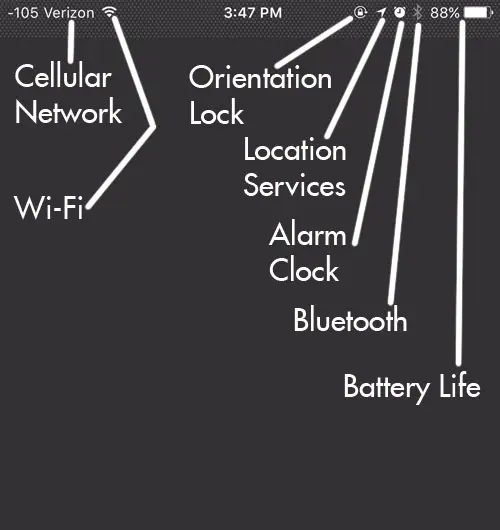The iPhone 6 status bar is the horizontal bar at the top of the screen that includes things such as the time, the battery indicator, and information about the network to which you are currently connected. The status bar is pointed out in the picture below.
Some of the symbols in the status bar are identified in the picture below.
Of particular note is the arrow icon that lets you know when an app or service on your iPhone is using Location Services. You can find out a lot more about that arrow, and why it may occasionally be a different color. One of the less commonly seen icons is the airplane, which lets you know that you are in Airplane Mode. This icon can be particularly concerning, as many of the features on your iPhone will not work when you are in airplane mode. Learn how you can turn off Airplane Mode if you activated it accidentally. After receiving his Bachelor’s and Master’s degrees in Computer Science he spent several years working in IT management for small businesses. However, he now works full time writing content online and creating websites. His main writing topics include iPhones, Microsoft Office, Google Apps, Android, and Photoshop, but he has also written about many other tech topics as well. Read his full bio here.