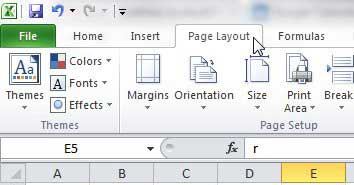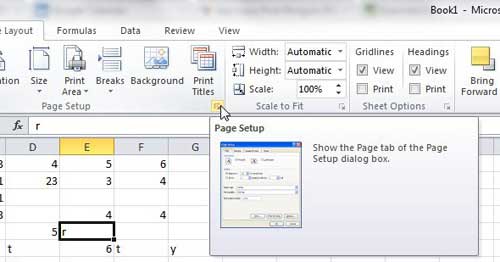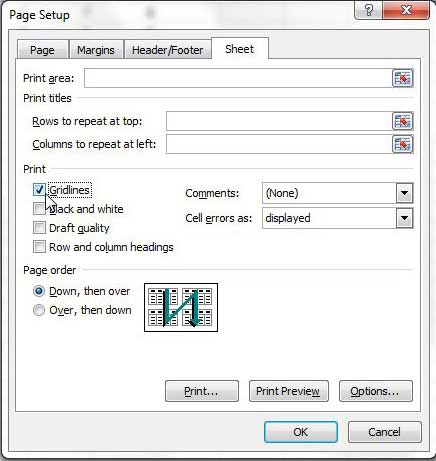How to Print Gridlines in Excel 2010
The technical term for the effect that you want on your printed spreadsheet is gridlines. By enabling this setting on the Page Setup menu you will print the series of horizontal and vertical lines that help your readers keep track of the data cells that they are viewing. I have been checking this option in my Excel spreadsheets for years, as have most of the other people that I work with. I honestly don’t know why this isn’t the default option, but that is the opinion from my perspective. I’m sure there are other people that use Excel who dislike or have their own reasons for not printing gridlines. Begin by double-clicking your Excel spreadsheet to open the file in Excel 2010. Click the Page Layout tab at the top of the window.
Click the tiny Page Setup button at the bottom-right corner of the Page Setup section of the ribbon. This opens a new window titled Page Setup.
Click the Sheet tab at the top of this Page Setup window.
Check the box to the left of Gridlines, then click the OK button at the bottom of the window.
You should familiarize yourself with this menu, as it also contains many of the other options that you will need to adjust to configure printing for your Excel spreadsheet. Navigate through the assorted Page Setup menu tabs to find options for adjusting your Margins, Page Orientation and Header/Footer. You can also configure your Excel document so that the top row displays at the top of every printing page, which is a helpful option for multiple page documents. Read this article to learn how to use that feature. After receiving his Bachelor’s and Master’s degrees in Computer Science he spent several years working in IT management for small businesses. However, he now works full time writing content online and creating websites. His main writing topics include iPhones, Microsoft Office, Google Apps, Android, and Photoshop, but he has also written about many other tech topics as well. Read his full bio here.
You may opt out at any time. Read our Privacy Policy