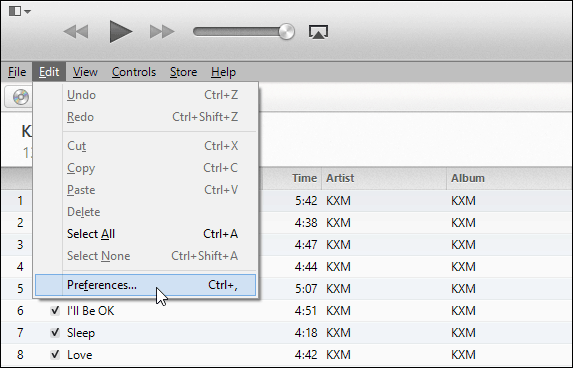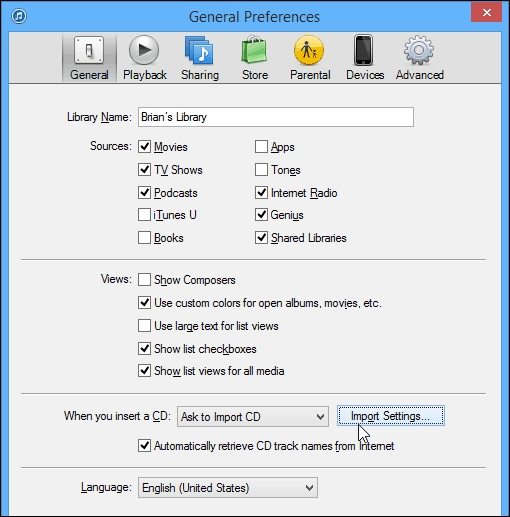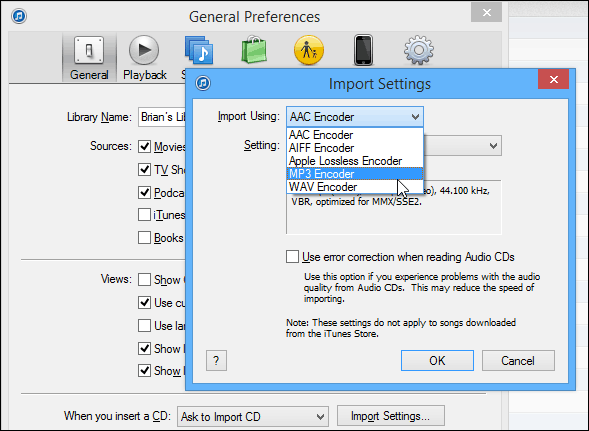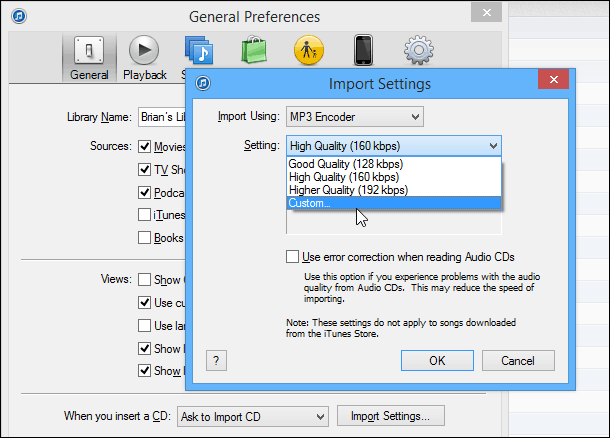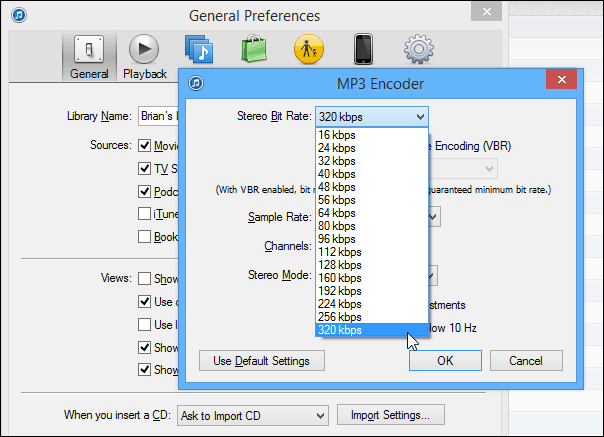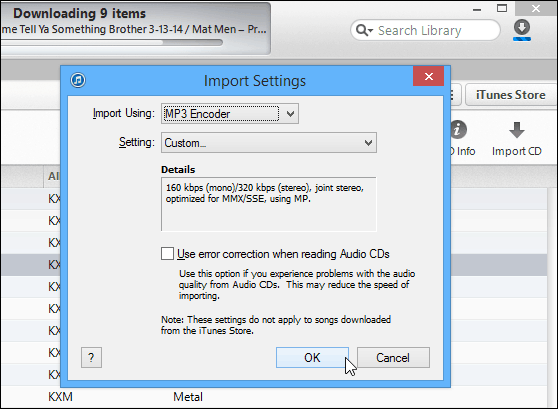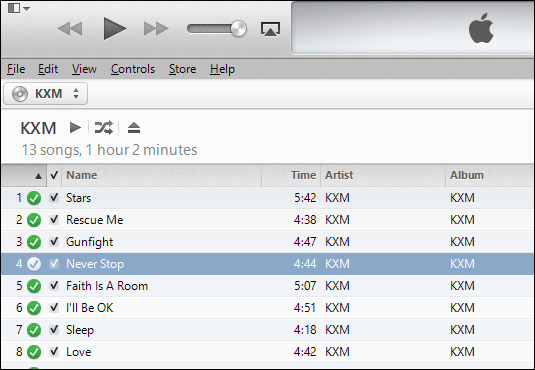Note: Here I’m using iTunes 11 for Windows, but the steps are the same with the OS X version and newer versions of iTunes. The menus may vary slightly.
Change iTunes Imported CD Track Quality
Open iTunes and go to Edit > Preferences.
Then under General Preferences click the Import Settings button.
Since you’ll probably want the album to play on any of your devices or desktop software players. Change Import Using to MP3 Encoder from the dropdown menu.
Then select Custom to get a higher quality setting than what’s offered. Remember that higher quality equals larger files and vice versa.
Then on the next screen select the quality … I always make mine 320kbps, which will create larger MP3 files but they will be of good quality. Usually, I prefer to rip them to FLAC and play them with Foobar2000. But the FLAC file format isn’t supported in iTunes, and I was ripping this CD for a friend.
Then when you click on Import CD, you’ll see the settings you changed under the Details field. Click OK. If you want to use different settings for some reason, iTunes allows you to do that any time you click the Import CD button.
There you go! Wait until the CD tracks are imported and then you can play them in iTunes or find your imported album.
The default location on Windows is in your Music folder under iTunes Media. That’s unless you’ve changed the iTunes library location. Now you can zip them up and add to Dropbox or stick the songs on a device or add to a music player. In my case, I added them to Xbox Music which analyzes your Music folder by default anyway. If you do end up playing your ripped tracks via iTunes, remember that the built-in equalizer lets you adjust the quality of your music too. The article is good otherwise, I’d just recommend people use AAC but instead use the highest bitrate… Are AAC compatible with Sonos? I use Sonos exclusively now throughout my house and it pulls the music from my main PC where all my MP3’s are stored. See – https://sonos.custhelp.com/app/answers/detail/a_id/80/~/supported-audio-formats I would say AAC 320Kbps, followed by 256Kbps, is my preferred audio second only to FLAC. After 256 Kbps AAC I would take 320Kbps MP3… Like Steve said, MP3 is because it’s a lot more compatible everywhere. The default encoder is AAC and the default for MP3 is low unless you make a custom selection. 80% of my music collection is lossless or FLAC, and I’m excited to see what happens with the Pono device that Neil Young is championing. http://www.ponomusic.com/#about …I recently burned some CDs for a friend using iTunes and assumed that WAV was better than mp3 (I guess I assumed something got lost in the compression). Does importing songs as WAV files make them less likely to be compatible with cd players and other devices (compared to mp3)? Comment Name * Email *
Δ Save my name and email and send me emails as new comments are made to this post.
![]()