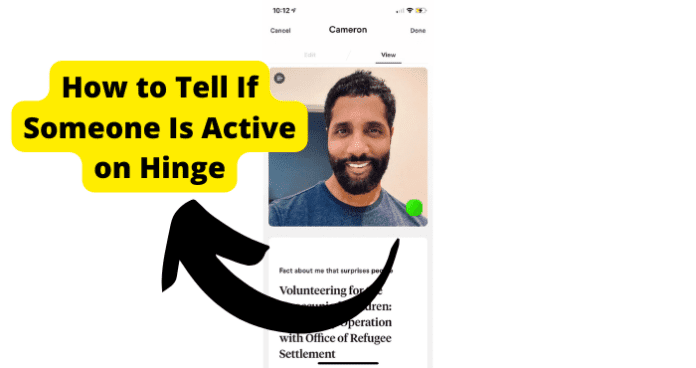It may also be the other way around; you may not be as into the person as you were at first, and you’re not replying as much, but don’t want them to think you’re ignoring them. It’s also possible you’re just busy and can’t reply much – whatever the case, in this article, we’ll be going over how to see if someone’s been active on the app, and how to hide your activity status from others.
Can You Tell When Someone is Active on Hinge
Yes you can. Hinge has a “Last Active” feature, but only for users you haven’t already matched with. So, when you’re searching for matches on the discovery page, as long as they didn’t turn the setting off, you’ll be able to see their activity status whenever they’re using the app. If someone is currently using the app, you’ll see “Active Now” under their name, and if they’re not on the app right now but they were earlier that day, it’ll say “Active Today”. This setting is on by default, meaning others will be able to see this “last active” status on your profile if you didn’t turn it off in the app settings. This feature was added so you don’t waste your likes on accounts that haven’t been active in months. So, instead of just blindly wasting a like on an inactive account, you’ll be told they were last active a long time ago. We recommend keeping this feature on if you’re still active on the app, as it’s likely you’ll get more likes if they see “Active Today” under your name, versus seeing nothing under your name and risking a like for a possibly inactive account.
Will an Inactive Hinge Account be Deleted?
Yes, Hinge will delete inactive accounts. There is no set amount of time for an account to be considered inactive and therefore be deleted; it could be weeks, months, or even years (though unlikely). However, Hinge will look out for accounts that haven’t been logged into or used for a while to delete them. This is because dating apps need active users and, understandably, apps of this nature wouldn’t work with tons of unused accounts. It’d result in a waste of time for everyone using the app! So, if you don’t use your Hinge account much anymore yet you don’t want your account to be deleted, it’s recommended to at least log into the app every week or so.
How to Tell If Someone is Active on Hinge
Since you can’t see the “Active Now” feature with those you’ve matched with, it’s not always straight forward whether your matches have been active or not. However, by picking up on subtle details or changes in their profile, you’ll be able to see if they were recently active or not. Just keep in mind; if they’ve been on the app after you’ve messaged them, yet they haven’t responded to you, don’t overthink it. It’s not always that they’re not interested, they could be too nervous to reply to you or could be thinking of a good reply, worthy enough for someone as great as you! This is why we recommend not to do anything irrational. If you feel the need to send another message, go for it, otherwise just simply wait for a reply. We recommend waiting 24 hours for a reply; if they don’t reply by then, and their account is still active, it may be time to move on. Just don’t get frustrated as there are plenty of fish in the sea! With this in mind, here are some things we recommend looking at in their profile to determine if they’ve been active on Hinge.
1. Their Activity Status Says They’ve Been Active Recently
While this method only applies to those you haven’t already matched with since the activity status only shows up for users in your discover, standouts, or on your ‘Likes You’ tab, the Activity Status is a good way to check someone’s Hinge activity. For example, if you see a profile that hasn’t been active in 4 months, it may be worth just ignoring or skipping this profile, as they probably won’t be replying. Chances are they found someone and have no use for the app anymore, or they lost their account, so it’s probably a good idea to skip these types of profiles, especially if you don’t have Hinge premium, as it would probably be a waste of one of your daily likes.
2. They’ve Changed Their Pictures Recently.
The best way to know that your match has been active on Hinge is to check if they’ve recently changed their pictures – whether they’ve changed their profile picture or just the pictures they have posted on their profile. If they have, this means they have been using the app. There could me multiple changes to their pictures they could’ve done – they could’ve removed some pictures that they didn’t like, or they may have added some. They may have even replaced some of their profile pictures, and a lot of these changes could be hard to pick up on. If you’re really trying to figure out if someone you’re matched with is inactive or is just ignoring you, you could take screenshots of their profile. When you go back to visit their profile at a later time, you can view the screenshots to compare their current profile versus the one in the screenshots. However, this usually isn’t worth doing; if they aren’t replying after you matched, it’s probably for a good reason. It’s usually best to just move on and not bring it any further.
3. They’ve Changed Their Bio Recently.
Another way of knowing if one of your matches has been active on the app is by looking at their profile bio. If you notice their bio looks different or was recently changed, then you know they have been active on their account. Just like with their profile’s pictures, these types of changes could be hard to pick up on, so if you really want to know if they changed their bio, you could screenshot their profile bio and compare the screenshot vs their current profile at a later time. If the bio changed since the screenshot and they still haven’t replied to you, then you know they’re ignoring you; then it’s time to move on and forget about it.
4. They’re Replying to You
Probably the most obvious way of knowing someone’s active is if they’re replying to you on the app. If they’re replying, it’s a good sign they’re still interested in you, and it may be worth asking to chat on a different app that has an activity status, like Instagram or Facebook messenger, so you can both see whenever you’re using the app. You could even ask for their phone number to have access to calls, FaceTime or Video Chat.
Does Hinge Show When You Are Online?
Yes, others can see when you’re online or when you were last active on the app – as long as you aren’t matched with them. This means if they find your profile from the discover page, they’ll be able to see “Active Now” if you’re on the app at that time, or “Active Today” if you were on the app earlier that day. If you’d like, you can turn this feature off, but it’s recommended to keep it on so users know you’re an active account, meaning more likes in the long run. Since your matches can’t see your activity status, it shouldn’t matter much, because even if you aren’t trying to reply to one of your matches, they won’t be able to tell.
Can Someone See When You’re Active on Hinge
When someone finds your profile from the discovery page, by default they’ll be able to see your activity status. The activity status, for example, will say ‘Active Now’ if you’re currently on the app, or if you aren’t on the app right now but you were earlier today, it will say ‘Active Today’. However, your matches can’t see your activity status, so if you don’t feel like replying to one of your matches at the moment, there’s no need to worry as they will not be able to see you’re on the app. The only time anyone will be able to see your activity status is from their Discover, Standouts, or their ‘Likes You’ tab. Just make sure to not change anything about your profile like your bio or pictures, because if they notice any changes without a reply from you, they may get suspicious.
How to Stop People from Knowing When You’re Active on Hinge
If you’d like to stop people from knowing when you’re active on the app for any reason, this can be done with a setting in the app. However, this will only work for those who you aren’t already matched with – if you want to hide your activity with your matches, you’ll need to be more careful. Here’s how to turn off the Activity Status for your profile, and what we recommend doing to hide your activity from your matches.
1. Turn Off Your Active Status
If you don’t want strangers seeing when you’re using the app, turning your activity status off is very simple and effective for those who discover your profile and aren’t already matched with you. To hide your Hinge Activity status; Step 1. On the Hinge app, tap on your profile picture on the far right of the navigation bar. Step 2. Press ‘Settings’. Step 3. Under Account, locate the ‘Show Last Active Status’ section, located towards the bottom. Step 4. Tap the toggle button next to ‘Show Last Active Status’. If the button is grey, it means the feature is turned off, meaning those who discover your profile will not see the active status under your name. Step 5. You can now close out of the settings and your changes will be saved. And that’s it! Hiding your activity status is as easy as that, and you won’t have to worry about anyone seeing how often you use hinge anymore.
2. Don’t Change Your Pictures
Even though you’ve turned off the activity status for your profile, it won’t matter for those you’re matched with as they weren’t able to see it in the first place. So, naturally, to know how active you are on the app and if you’re ignoring them or not, they’ll look out for changes in your profile. One main thing they’ll look out for is your profile pictures; if they notice you changed, removed or added any pictures to your profile since they last messaged you, they’ll know that you’re using the app, and may get suspicious. So, if you want to avoid this from happening and you still don’t want to reply to someone, just don’t update your profile photos until after you reply to them.
3. Don’t Reply to People
If you don’t want someone to know you’re using the app, don’t reply to them in the app messages, because then – of course – they’ll know you’ve been using Hinge. Maybe things are getting serious with your match and it may be awkward if they find out you’re still using the app; just text them on another app and don’t reply to them on Hinge so they won’t have any reason to think you’re still active on the app.
4. Don’t Change Your Bio
Another way of hiding your activity is by not changing your bio. Now, this may be the thing you have to worry about the least (for subtle changes of course – if you completely redo your bio they’ll probably know something’s up) but it’s still worth avoiding changing your bio if you don’t want your matches knowing you’ve been active on Hinge.