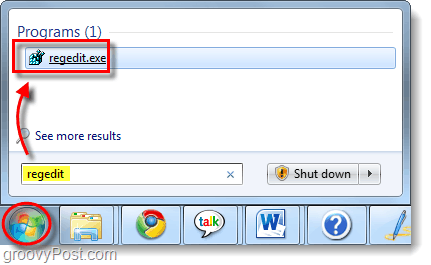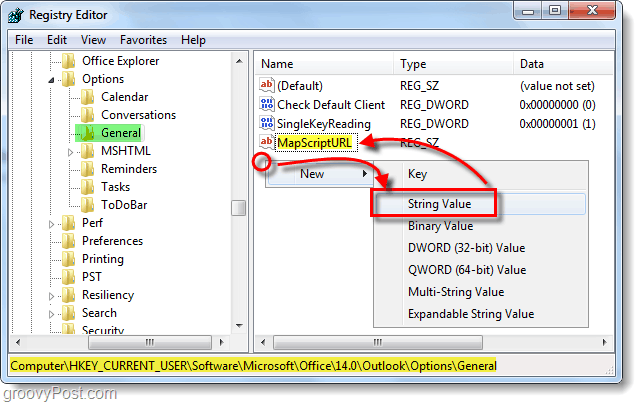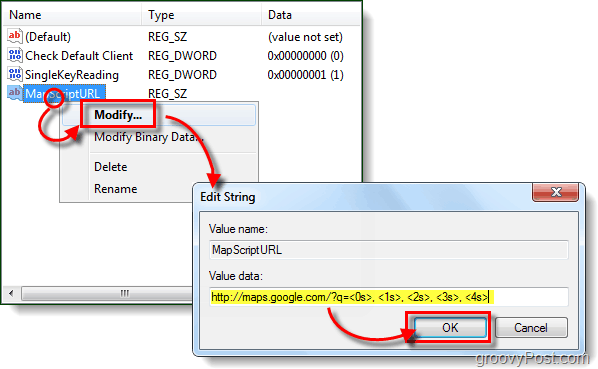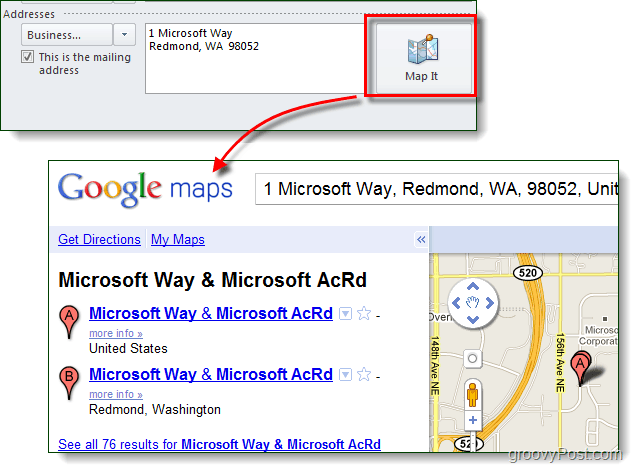If you prefer to skip the below steps, you can download the pre-made registry fix. When the download is finished, double-click it and select Yes on the confirmation window.
Step 1 – Launch Regedit
Click the Windows Start Menu Orb and type regedit into the search box. From the program results, click regedit.exe or press Enter on your keyboard.
Step 2 – Add a new string value entry to the registry
Navigate to the following registry key: In the General key, right-click an empty area in the right pane and select New > String Value. Name the new value to: MapScriptURL
Step 3 – Modify value data of the new registry entry
Right-click the newly created MapScriptURL and Select Modify… Now in the Value data box, paste in the following URL: Click OK to save changes and finish.
Done!
Now, whenever you press the Map button in Outlook, it will open up your default internet browser and take you to that address using Google Maps. If you want to switch back to Bing, go in and delete the new MapScriptURL string value created in this guide.
The error appears to be the URL that is being entered into the web-browser. It is entering the following URL for BING http://r.office.microsoft.com/rhttp:/www.bing.com/maps/?where1=108+E.+Hillcrest+Ave,%20Orlando,%20FL,%20,%20United+States+of+America This is really a bogus URL IMHO – and will not work. I am running Outlook 2007 with IE9. Comments? HKEY_CURRENT_USER\Software\Microsoft\Office\12.0\Outlook\Options\General Notice the 12.0 instead of 14.0. I have had OutLook 14 for quite a while and I have found Bing Maps inadequate at pinpointing addresses. Google Maps works well even with Japanese addresses. So wanting to do something about this I ran the question through Google and came upon your remedy. I must complement you on your concise instructions and well annotated screenshots. It has worked perfectly,and no longer have to copy/paste into Google Maps. Many thanks for the excellent tip. Gene F. cAP LOCKS…ARRRGGG! Comment Name * Email *
Δ Save my name and email and send me emails as new comments are made to this post.
![]()