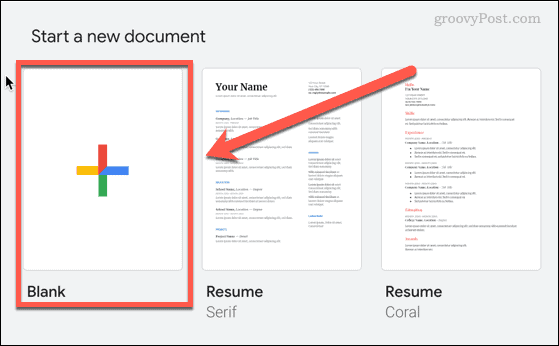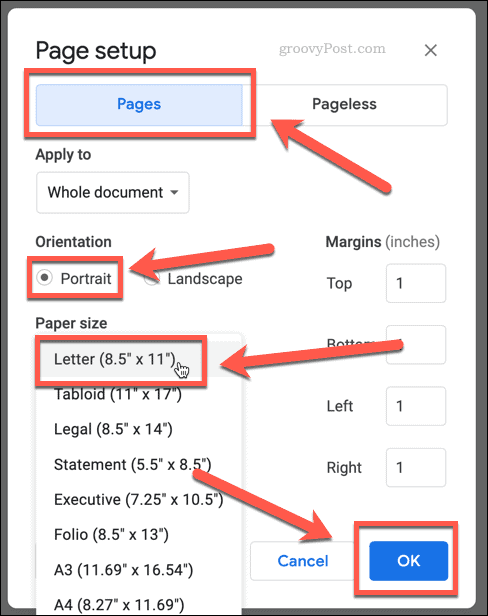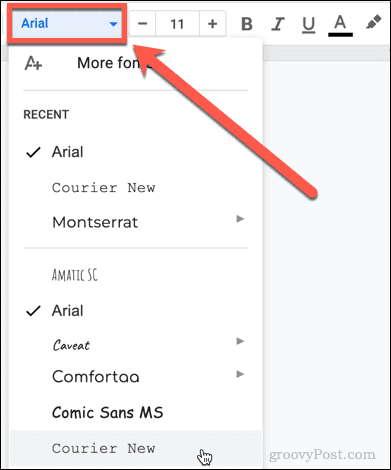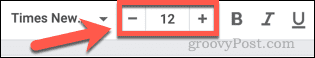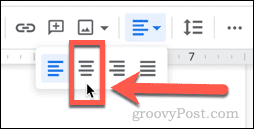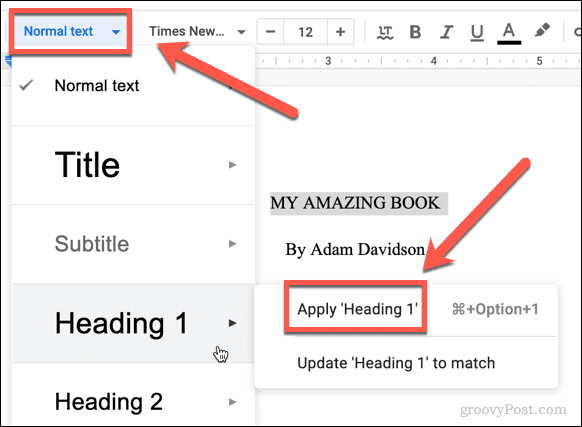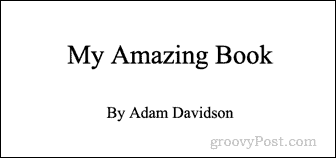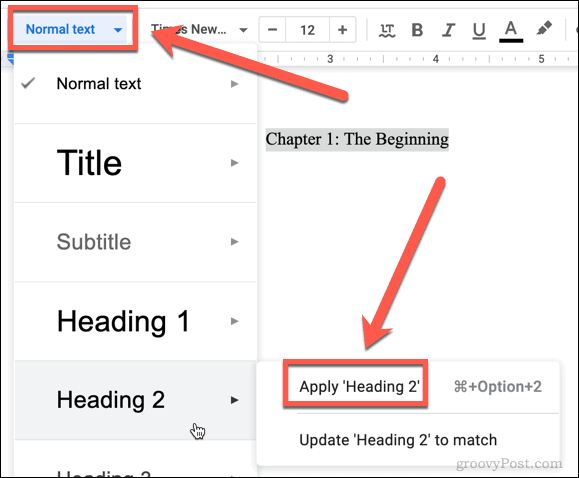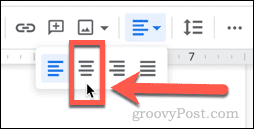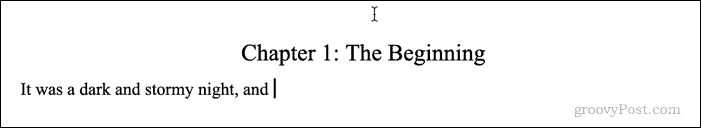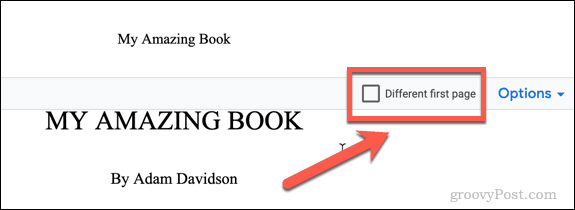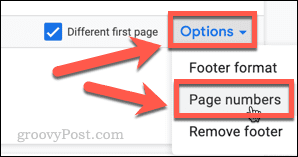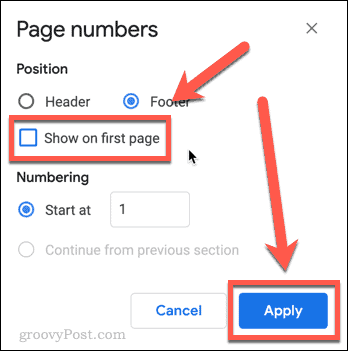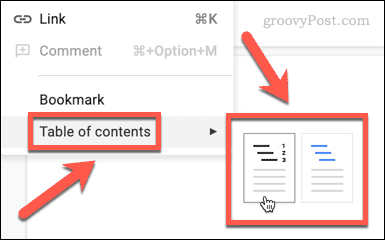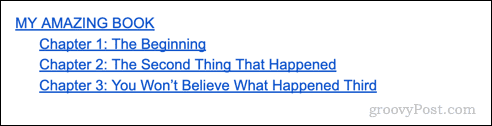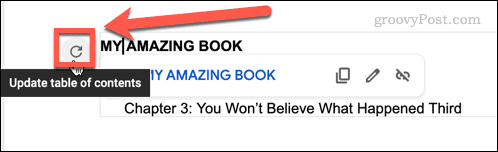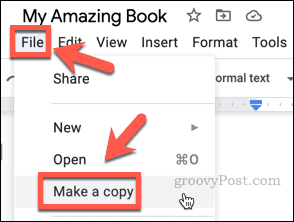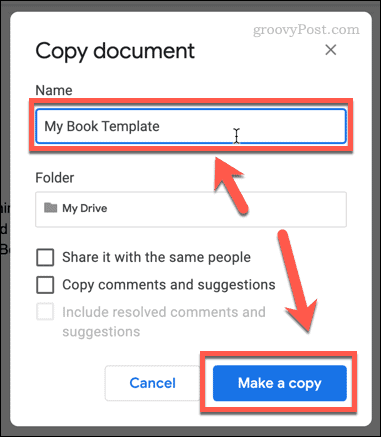If you’re looking to write a book in Google Docs, however, then there aren’t any suitable templates to use. Thankfully, it’s fairly simple to set up your own template if you’re looking to write a novel. If you want to know how to make a book in Google Docs, here’s what you need to do.
Configuring Page Settings
Before you can start writing your book, you need to configure your page settings so that it’s set up to look like a novel. The first step is to create your document and tweak some settings. Here’s what you need to do:
Create a Title Page in Google Docs
Now it’s time to create your title page for your novel. This will be the first page that anyone sees from your book. To do this:
Rename Your Document in Google Docs
This is a good time to name your document. The reason that we’ve waited until this point is that Google Docs will generate a file name for you from the first content in your document, which saves you from having to type it out. Here’s how it works:
Create Your First Chapter in Google Docs
Your title page is done, and your document has been named. Now it’s time to create your first chapter. These are the steps:
Configuring Headers and Footers in Google Docs
Now that you’ve got some pages written, you’re going to need some page numbers for your book. We can add these in by using headers and footers. Here’s how:
Create a Table of Contents in Google Docs
The final step is to set up a table of contents. This is why we made all of our chapter titles H2 headers rather than simply bold text: Google Docs will now create the table of contents using those headers. This is how it works:
Create a Book Template in Google Docs
If you’re planning to write more than one book, then we definitely recommend saving a copy of your document that can use as a template for other books. These are the steps:
Get The Most Out of Google Docs
There aren’t many word processing tasks that can’t be done in Google Docs. Now that you know how to make a book in Google Docs, there’s plenty more to learn. It’s simple to share your documents if you want to collaborate, and you can even set an expiry date for shared documents so that people can’t access them indefinitely. If you’re worried about it being an online app, it is possible to work offline with Google Docs if you know how. If you still can’t quite let go of Microsoft Office, you can also export Google Docs to Microsoft Office format. Comment Name * Email *
Δ Save my name and email and send me emails as new comments are made to this post.
![]()