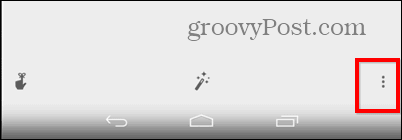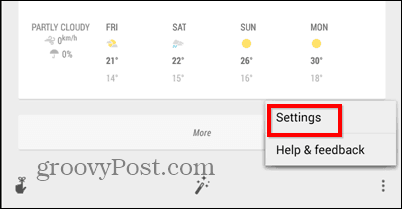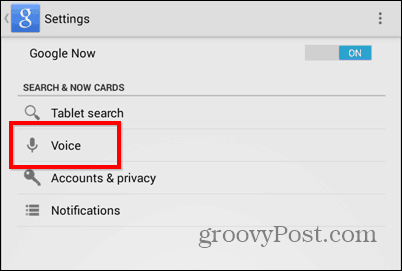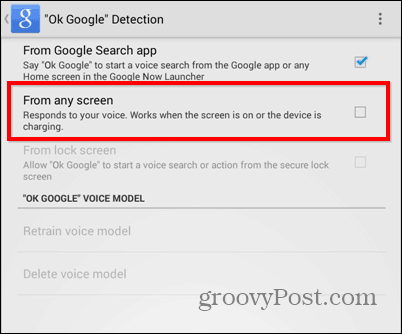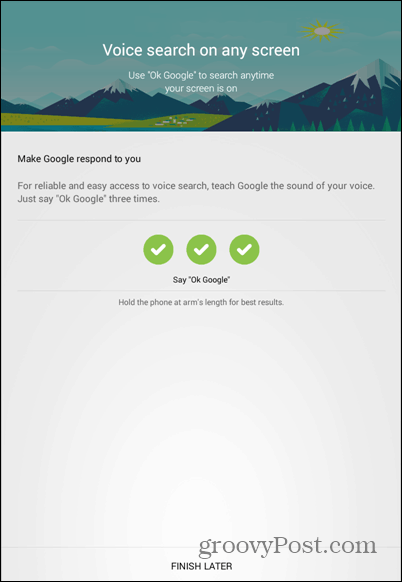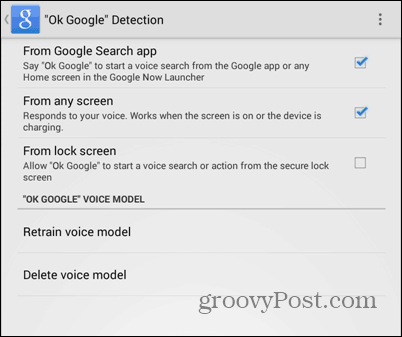While some people may say that their device listening to them all the time is creepy, others find being able to target a voice search from anywhere useful and convenient. If you find yourself in the second group, making the “OK Google” command available system-wide is an easy thing to do.
OK Google Everywhere
The search engine giant has started rolling out the option to make OK Google available everywhere on your Android device. If it has not, just go to the Google Search app, say “OK Google everywhere”; this should make the option available.
Even if you haven’t done that, the option could already be available on your device. So let’s enable it. Tap the three dots button, at the bottom of the Search app screen.
Them when the menu appears, tap Settings.
In the Settings menu, tap Voice.
On the next screen, make sure the box next to “From any screen” is checked. That means that, no matter where you’ll be in the Android mobile system, saying “OK Google” will fire up the voice command interface.
You will then be asked to say “OK Google” three times in order for the system to be able to recognize your voice correctly.
You will then return to the previous screen, but some additional options will be available. One thing you can do is to enable OK Google to work from the lock screen. I seriously wouldn’t advise this. With a bit of patience, someone can order your phone to do things (like call people) without needing the lock screen pattern or code. Of course, you can enable it if you want. This is the same place where you can retrain your voice model if you find that things aren’t working quite as well as they should. You can also delete it altogether.
That’s it! Now the command will work everywhere in Android. Give it a try and let us know what you think of this ability! Comment Name * Email *
Δ Save my name and email and send me emails as new comments are made to this post.
![]()