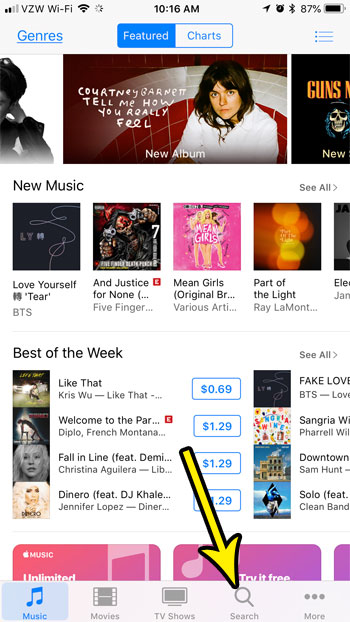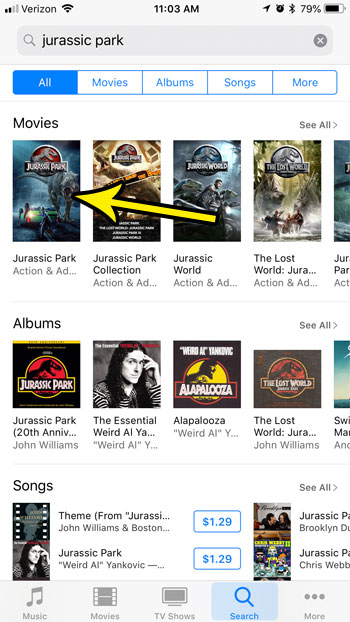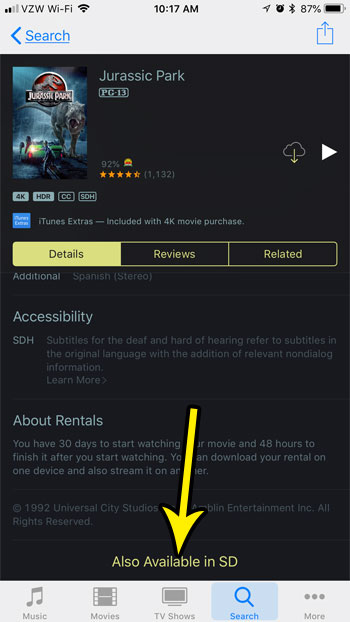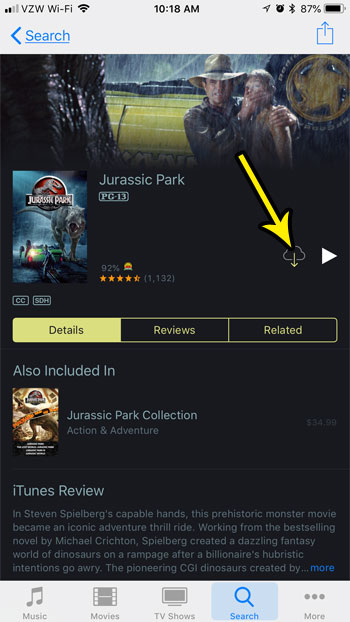Downloading movies to your iPhone is something that you might want to do if you are about to take a long plane flight or car ride where you know you won’t have good enough Internet to stream. But some of the HD versions of movies that you own in iTunes can have very large file sizes, making it difficult to download them to your device. Fortunately if you own an HD movie in iTunes, you also own the SD version of that movie as well. Our tutorial below will show you how to switch to the SD version so that you can download that file instead, which should have a smaller file size.
How to Download the SD Version in iTunes on an iPhone
Our article continues below with additional information on downloading SD versions in iTunes, including pictures of these steps.
How to Download a Smaller Movie File in iTunes on an iPhone
The steps in this article were performed on an iPhone 7 Plus, in iOS 11.3. This guide assumes that you own a movie in iTunes, and that you want to download it directly to your iPhone. We are going to be switching to the standard definition (SD) version of the movie, which you also own if you have the high definition (HD) version.
Step 1: Open the iTunes Store app, then choose the Search tab at the bottom of the screen.
Step 2: Type the name of the movie into the search field at the top of the screen, then select the movie from the Movies section of the search results.
Step 3: Scroll to the very bottom of the screen, then choose the Also Available in SD option.
Step 4: Touch the cloud icon near the top of the screen to download the SD version of the movie to your iPhone.
Note that a lot of other streaming services will allow you to download lower quality versions of videos as well. However, this is usually accomplished by changing a setting concerning data within the app. For example in the Netflix app you would tap your profile icon, then select App Settings and adjust the Video Quality setting. Even if you are downloading the SD version of a movie instead, it can still require a lot of free space on your device. Check out our guide to managing iPhone storage for some places to look when you need to free up some space on your device.
Additional Reading
He specializes in writing content about iPhones, Android devices, Microsoft Office, and many other popular applications and devices. Read his full bio here.