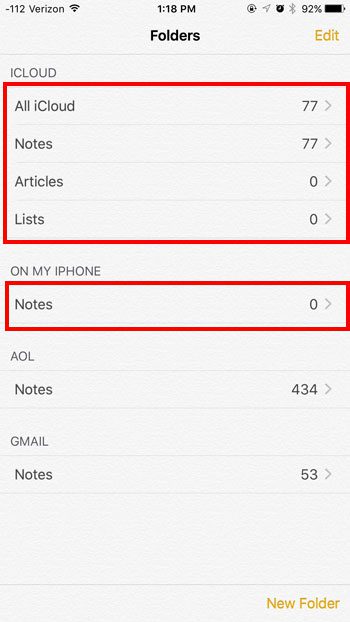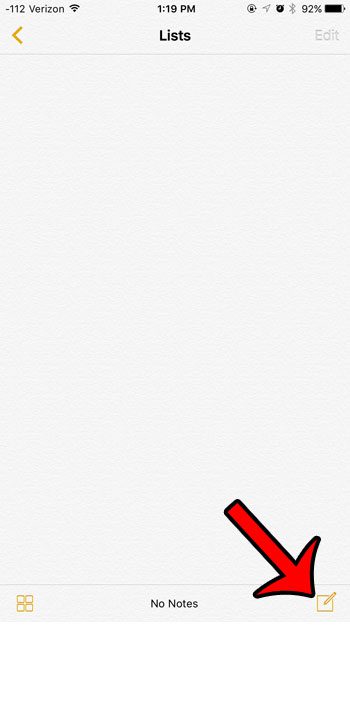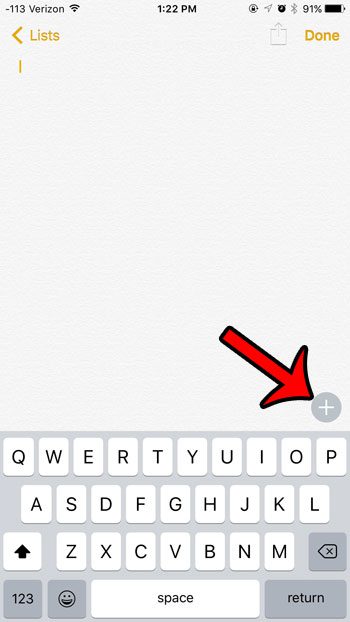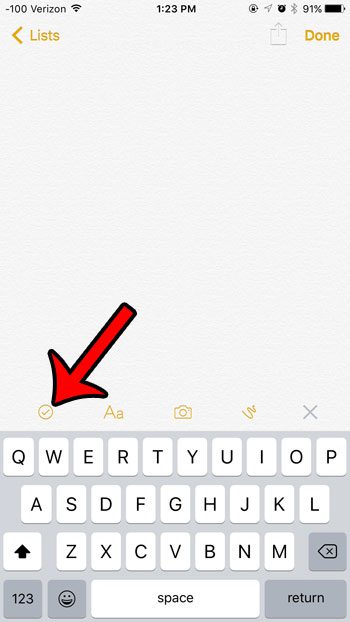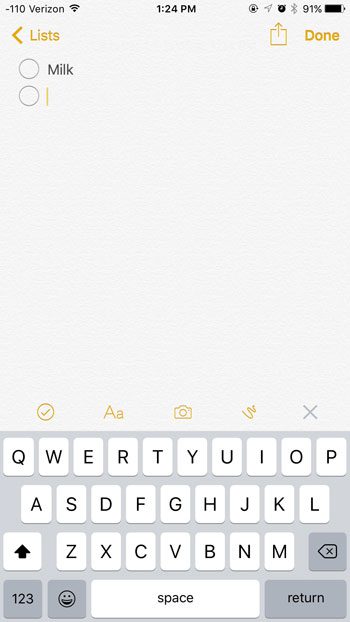The tutorial in the article below will show you how to create a new note in either a Notes folder in iCloud or on your iPhone, then show you how to start adding checklist items to a new or existing note.
Create a Checklist Note on an iPhone 6
The steps in this article were performed on an iPhone 6 Plus, in iOS 9. You will need to be running at least iOS 9.0 in order to take advantage of this feature. You can read here to learn how to check your iOS version. You will also need to upgrade to the new Notes app, which will occur after you have updated to iOS 9, then opened the Notes app and followed the on-screen prompts. You can press the Return key twice to exit the Checklist mode, and you can tap the Done button at the top-right corner of the screen when you have finished creating the note. There are many other new elements of iOS 9 that can change the way you interact with your iPhone, including a low-power mode for the battery. This can help to extend the amount of use you get from a battery charge.
See also
How to delete apps on an iPhone 8How to check an iTunes gift card balance on an iPhoneWhat is a badge app icon on an iPhone?How to make your iPhone louder
After receiving his Bachelor’s and Master’s degrees in Computer Science he spent several years working in IT management for small businesses. However, he now works full time writing content online and creating websites. His main writing topics include iPhones, Microsoft Office, Google Apps, Android, and Photoshop, but he has also written about many other tech topics as well. Read his full bio here.
You may opt out at any time. Read our Privacy Policy