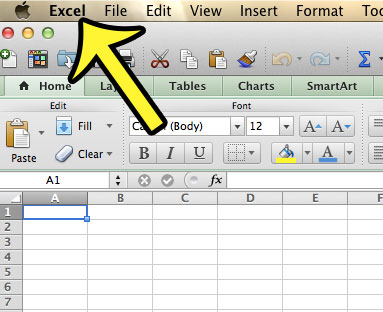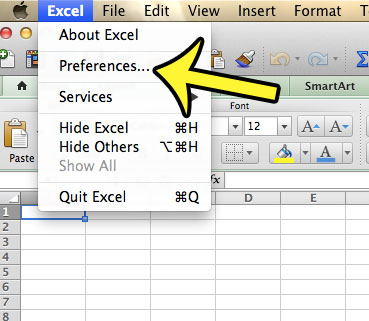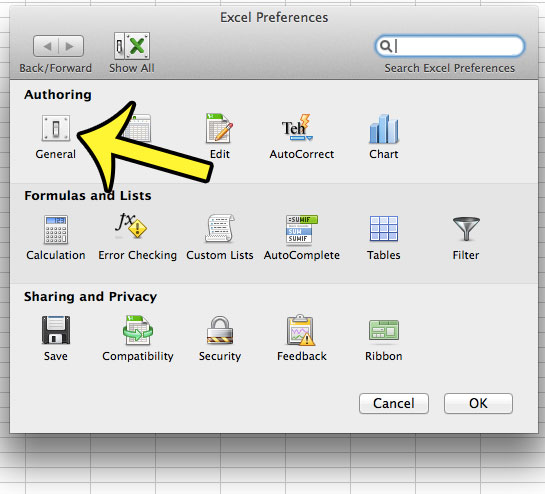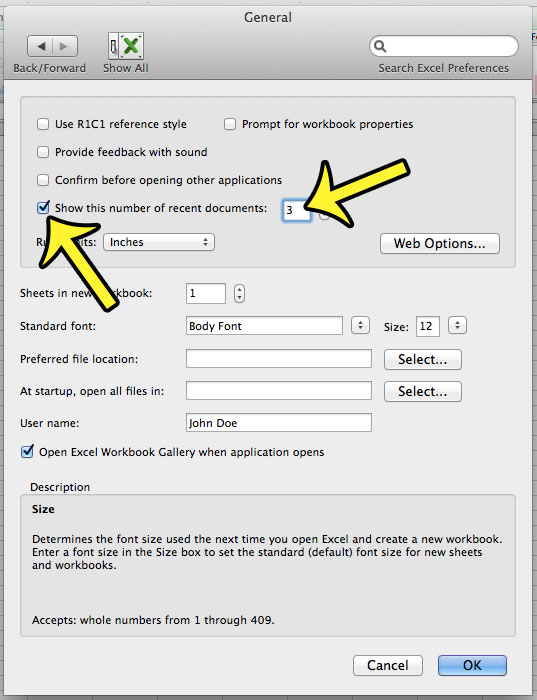Fortunately Excel 2011 allows you to adjust the number of recent documents that the program shows. You can choose any option between 1 and 99, or you can elect to turn the setting off entirely.
Show More or Fewer Recent Documents in Excel 2011
The steps in this article will show you how to adjust the number of recent documents that Microsoft Excel 2011 for Mac shows when you click File > Open Recent. You can select any number between 1 or 99, or you can elect not to show any at all.
This setting is for the entire Excel 2011 program, so it will remain at this number whenever you open another Excel file in the program. Do you often switch between Mac and PC computers, and get frustrated because of the different scrolling behaviors on the mouse? Change the scrolling behavior on your Mac to make it more similar to what you are used to on your Windows PC. He specializes in writing content about iPhones, Android devices, Microsoft Office, and many other popular applications and devices. Read his full bio here.