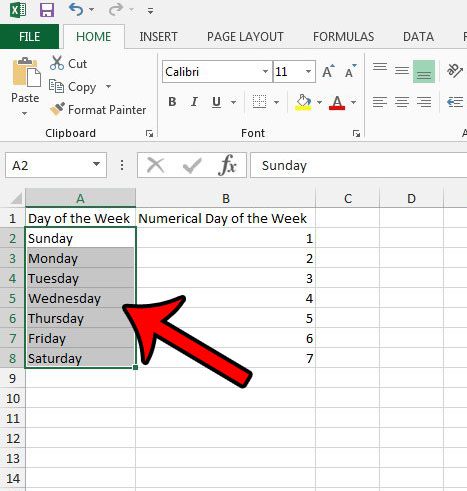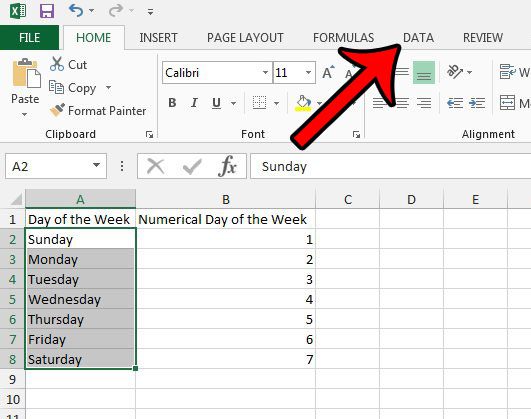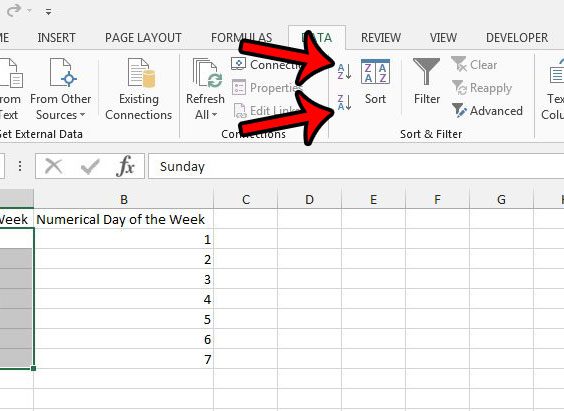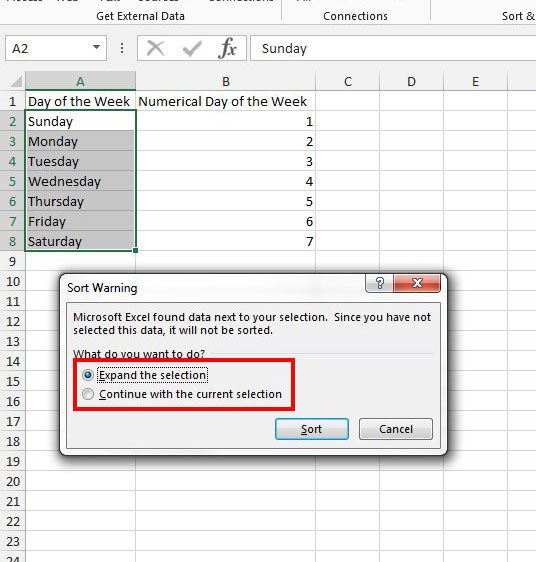Our tutorial below will show you how to alphabetize a selection of data in a spreadsheet. You can choose to sort that data in either alphabetical or reverse alphabetical order.
Alphabetizing a Column in Excel 2013
The steps in this article will show you how to alphabetize a column in Excel 2013. If your spreadsheet contains multiple columns, then you will be prompted to “expand your selection.” This means that the data in surrounding columns will also move relative to the sorting being performed on the target column. We will expand on this further below. Step 1: Open your worksheet in Excel 2013. Step 2: Select the data that you wish to sort.
Step 3: Click the Data tab at the top of the window.
Step 4: Click the Sort A to Z button if you would like to sort in alphabetical order, or click Sort Z to A if you would like to sort in reverse alphabetical order.
Step 5: If you have multiple adjacent columns, then you will be prompted with a pop-up that asks you to choose between Expand the selection or Continue with current selection. If you choose Expand the selection, then Excel will sort the items in the other adjacent columns as well. For example, in the image below, there is a “1” next to the word “Sunday.” If I expand the selection, then the rows in the “Numerical Day of the Week” column will move along with the values that I am sorting in the “Day of the Week” column. If I choose the Continue with current selection option, then only the data in the “Day of the Week” column will be sorted. The values in the “Numerical Day of the Week” column will stay in the same location. Once you have made you selection, click the Sort button.
If you are going to be using Excel a lot for your job, then you will likely use this feature a lot. You can read this article – https://www.solveyourtech.com/microsoft-excel-skills-to-know-when-job-hunting/ – to learn about additional Excel skills that can be helpful when you are looking for a job. After receiving his Bachelor’s and Master’s degrees in Computer Science he spent several years working in IT management for small businesses. However, he now works full time writing content online and creating websites. His main writing topics include iPhones, Microsoft Office, Google Apps, Android, and Photoshop, but he has also written about many other tech topics as well. Read his full bio here.
You may opt out at any time. Read our Privacy Policy