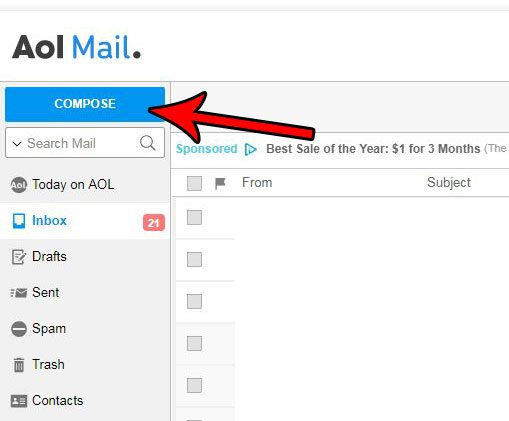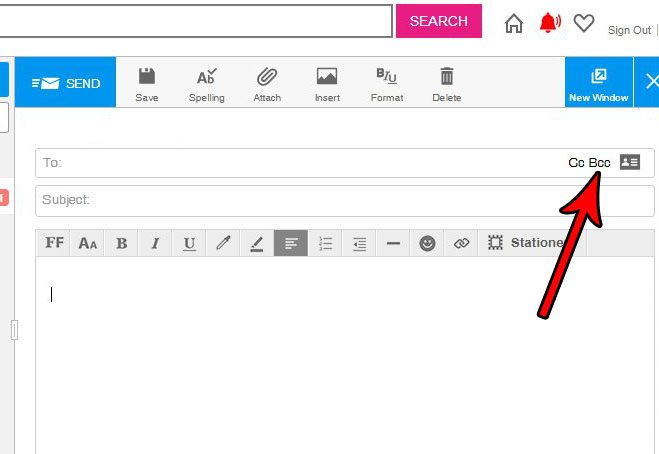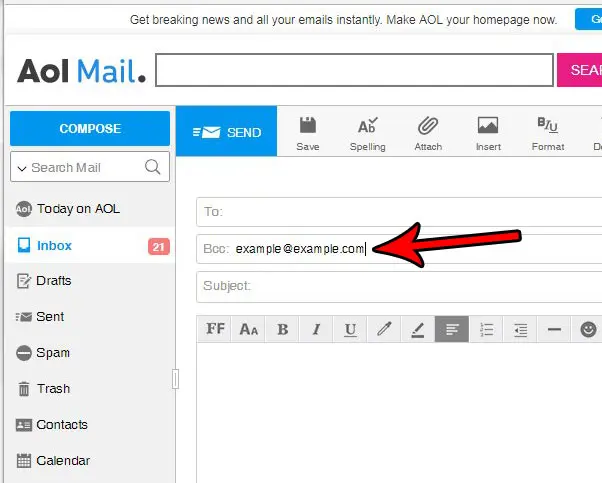If you are used to the BCC feature in other email applications, then you may be having trouble finding it when you use AOL Mail in your Web browser. Our tutorial below will show you how to add a BCC address to a message that you are sending from AOL Mail.
How to BCC from AOL Email
The steps in this article were performed in the desktop version of Google Chrome, but will also work in other desktop versions of Web browsers, such as Firefox or Edge. When you BCC someone they will receive a copy of the email, but their address will not be visible to other people that are receiving the email. Step 1: Sign into your AOL email account at https://mail.aol.com. Step 2: Click the Compose button at the top-left corner of the window to create a new email message.
Step 3: Click the BCC link at the right side of the To field.
Step 4: Type the address to which you wish to send the blind carbon copy into the BCC field, then complete the rest of the email. When you’re done, click the blue Send button to send the message.
Is the reading pane taking up too much of the screen when you view your emails? Find out how to hide the reading pane in AOL Mail so that more of the screen is being used by your inbox. After receiving his Bachelor’s and Master’s degrees in Computer Science he spent several years working in IT management for small businesses. However, he now works full time writing content online and creating websites. His main writing topics include iPhones, Microsoft Office, Google Apps, Android, and Photoshop, but he has also written about many other tech topics as well. Read his full bio here.
You may opt out at any time. Read our Privacy Policy